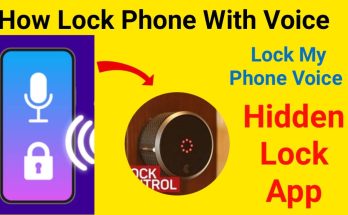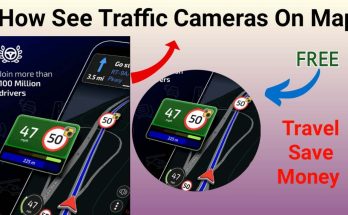Call recorder apps many people search for this app i.e. such apps that can record callers on your phone it is suitable for every phone brand if you are using an Android phone or iPhone here android If you are using a phone of any brand can vivo Xiaomi then you can do up call recording in all phones we have found this application for you after a lot of research.

Whether you have an Oppo phone, a Vivo phone, a Samsung phone, a Show Me phone, a Hoku phone, a Google Pixel phone, any brand phone, or even an iPhone, all these mobile phones call you. The recording option will be available if you use the tips and apps that we have provided for you.
Call Recorder Apps
Talking about Android phones, most of the brands provide a Google phone dialer in which you get the option to record the call but also hear the sound that the person on the other end is talking to you in the car. If you want to avoid this problem, you can use these apps through which you will not hear this sound during the phone recording and neither will others.
Oppo Realme & OnePlus Call Recording App
Odialer for these phones is an application that you can find on Play Store, we have also given the link below, you can download it and, after that set it as the default app. If you record a call with anyone, you will not be heard
This application is only for Oppo Realme One Plus phones, if you have this brand phone then you can use this app.
Create Fake WhatsApp Number Chat
Vivo & iQoo Phone Call Recorder
If you have a Vivo or an iCo phone then you don’t need to download any application, just follow the steps below to set it up. You can turn off the option of call recording on your phone, if it is, then you will not hear the sound of the call being recorded. No Need To Install Any App.
- Go to Settings App
- Click On Apps
- Enable Alternate Phone & Contacts
- Choose Other App
Xiaomi, Poco, Redmi, Nothing & Google Pixel Call Recorder
If you have a phone of this brand or any other brand, then you have to install this application on your phone, the link of which we have given you below, after that you have to do some settings. The steps we have mentioned below are to be done, after that every time you talk on the phone, you have to clear the data of your Google phone dialer once and then call anyone. If you click on it, you will not hear this call being recorded.
- Go to Phone Settings
- Search in Setting “Speech”
- Click On the “Text To Speech” Option
- Then Click On “Preferred Engine”
- Now Set On “TTSLexx”
- Done
Call Recorder App For iPhone
If you are using Apple’s iPhone, then you don’t get the option of caller recording in it. You can use this app to record the caller. After downloading, which you will find in the videos, we have given you the link to the app below, which you can download on your iPhone and this iPhone is of any model. It works. If you are looking for a call recording app on your iPhone, then you can definitely use this app.