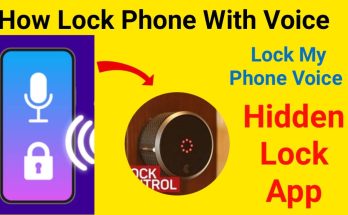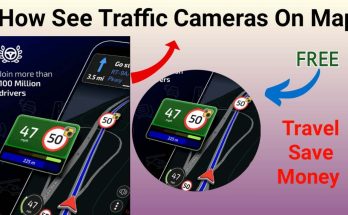WhatsApp is an immensely popular instant messaging app that transcends age groups and has become a staple for communication across various platforms. With its robust features, including text and voice messaging, video calls, media sharing, and more, it has firmly established itself as a reliable messenger.
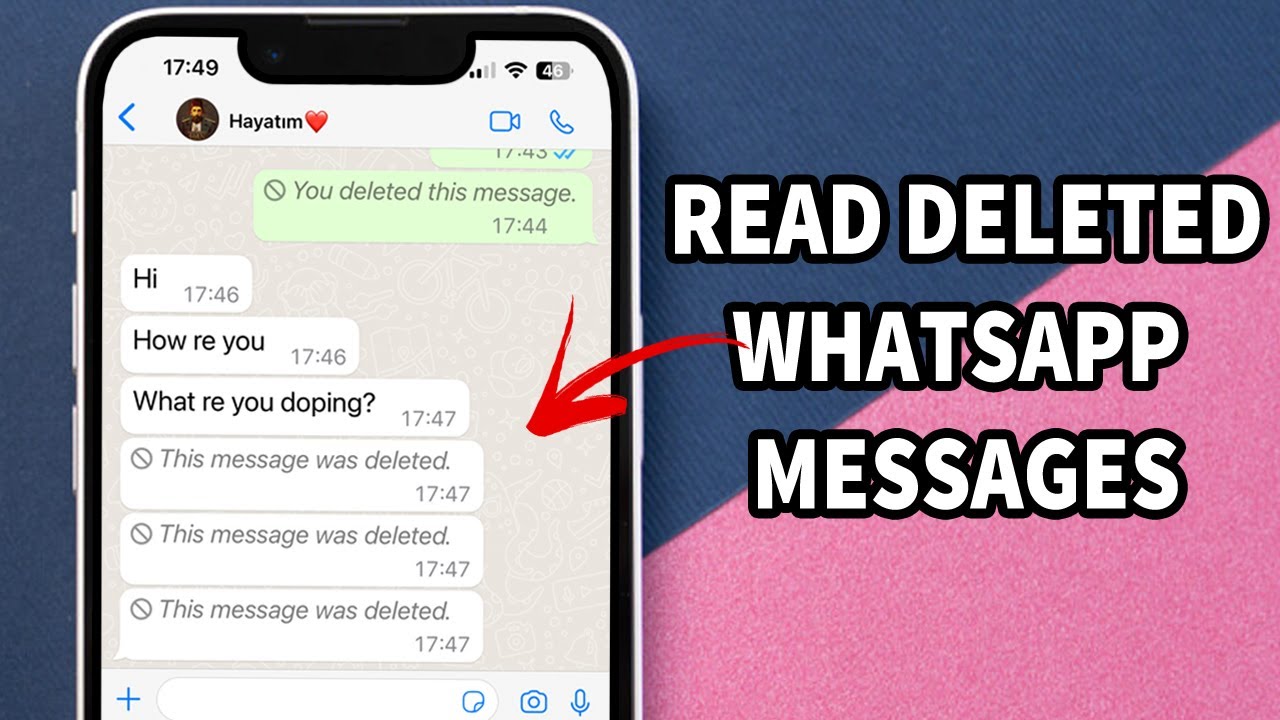
Despite its reliability, Android phones are susceptible to data corruption, and unforeseen incidents can lead to the loss of important WhatsApp files. Recovering these deleted files or their contents can be daunting, but solutions are available to help you recover deleted WhatsApp videos, messages, and other documents.
If you’re a frequent WhatsApp user, you’re likely familiar with its features, including the ability to delete messages and files within chats. However, recovering these deleted items can be challenging since deleted content doesn’t appear in the chat or the Gallery app on your smartphone. If you find yourself in this predicament, there are several options for WhatsApp deleted photo recovery:
Recovery Applications for WhatsApp Deleted Data
A quick Google search will yield numerous programs claiming to recover WhatsApp images. While this may seem promising, many of these applications fall short in delivering results. Unlike recovering deleted text messages, the process for WhatsApp photo recovery is different, and some of these apps have serious limitations.
They often require root access to your Android device and may ask for payment upfront. The general approach of these WhatsApp deleted photo recovery applications involves using desktop software to recover deleted images and messages by connecting to your Android smartphone.
WA Recover Deleted Messaging – WA Messenger Recovery
This app is designed to monitor text messages and any media attachments, such as pictures, videos, audio, notes, audio files, animated gifs, and stickers, from your WhatsApp notifications. It creates an archive of these messages, and if any are deleted, it immediately provides you with a notification to recover them.
How to Use WA Recover to Recover Deleted Messages?
- Install the WA Recover Deleted Messaging app.
- Start WMR Recovery Deleted Messages.
- Allow notifications for your WhatsApp.
- Enable WA Recover Deleted Messages to collect and display notifications.
- Launch the app to access your archived messages.
This app simplifies the process of recovering deleted messages, text, media, and more from WhatsApp, saving you time and enabling you to retrieve important information on your own. It’s an essential app to have on your smartphone.
Main Features of WMR Recover Deleted Messages:
- Restore WhatsApp Media and Messages
- Save Statuses, Videos, and Images of all kinds
- Retrieve deleted text or media messages
- Status Downloader and Status Saver
In conclusion, while the accidental deletion of WhatsApp messages and media can be a frustrating experience, there are solutions available to help you recover them.
Whether you opt for recovery applications or use WA Recover Deleted Messaging, you can regain access to your valuable data. Remember to act swiftly when you realize you’ve deleted something important to increase your chances of successful recovery.