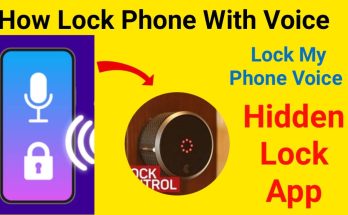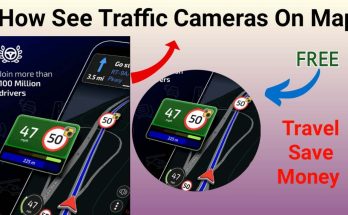One of the most frequently asked questions in photography is, “How can I enhance the quality of my photos?” The answer is a resounding yes; you can significantly improve picture quality. Let’s dive into the step-by-step process.

Understanding Key Terms
Before we get started, it’s essential to grasp a few terms that can impact picture quality:
- Pixel Resampling: This involves adjusting the number of pixels in an image, either up or down, to enhance its quality.
- Upsampling: Increasing the number of pixels in an image to enhance its resolution.
- Downsampling: Decreasing the number of pixels in an image to reduce its file size.
The Best App for Enhancing Low-Resolution Photos
Often, we encounter small photos that need to be enlarged, and this can lead to a loss of picture quality and a blurry result. But fear not; we have an incredible solution—an app that can resize small photos into high-quality, high-resolution images.
Introducing Resampling
Every image is defined by the number of pixels it contains. More pixels translate to higher resolution. When we aim to improve picture quality, we need to add or subtract pixels from a digital image. This process is known as resampling. Adding pixels is an upsample, while removing them is a downsample. In simpler terms, resampling involves pixel addition and subtraction.
Downsampling and Upsampling
Downsampling: This refers to reducing the number of pixels in a digital image, effectively removing data from the picture. Professional photographers often use downsampling to save storage space, allowing online images to load quickly.
Upsampling: Conversely, upsampling involves increasing the number of pixels in an image, thereby adding data to the picture.
Super Resolution
If you find downsampling and upsampling too complex, there’s an easier alternative. When you need to print an image, you can use Photoshop to enhance its quality. This method leverages artificial intelligence and machine learning, making it simpler and more user-friendly.
How to Use the App
- Using the app to enhance photo quality is both easy and a bit tricky. Follow these steps:
- Open the app and navigate to your photos.
- Select the desired photos.
- Resize the images as needed.
- Click “Enhance.”
- Choose “Super Resolution.”
- Adjust the resolution settings.
- Select “Resample” and customize the style with layers.
- Input new values, click “Ok,” and then “Save.”
The Outcome
Congratulations, you’ve followed these super-simple procedures! You now possess the best and easiest way to obtain high-resolution images.
Moreover, this method can breathe new life into older digital photos. So, go ahead, gather those cherished memories, and preserve them. Your memorable photos deserve a spot on your wall. Best of luck with your photo-enhancing endeavors!
How to Enhance Your WhatsApp Video Calls with Face Beauty Cam