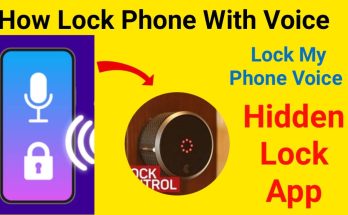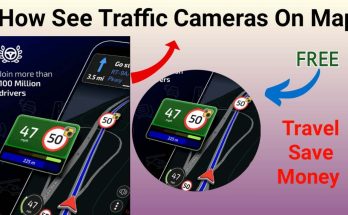Those who grew up in the 1990s will likely remember the frustration of the dial-up Internet era: the waiting, the connection tone, and the maze of wires.
Thankfully, today, connecting to the internet is a matter of seconds, and Wi-Fi, a term we might not fully understand, has become synonymous with wireless convenience. However, wireless internet often comes at a price. Unless you follow these expert tips on how to get free Wi-Fi at home.
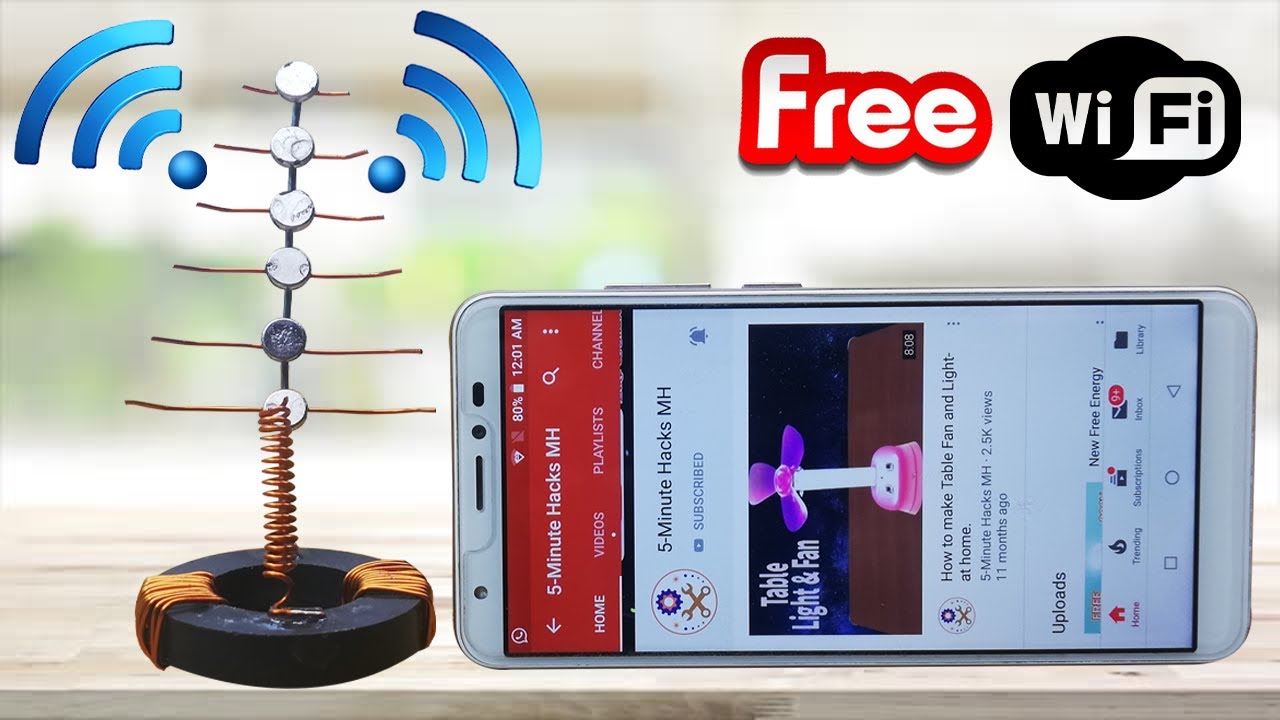
Get Free Internet at Home
The average internet user spends around fifty dollars per month on their internet connection. It’s worth noting that the performance of your internet connection is often proportional to its cost, meaning faster internet usually requires a higher expense.
There are situations where you might urgently need Wi-Fi at home. Perhaps you’re in the middle of an important online meeting when your internet suddenly goes down. In such cases, knowing how to access free Wi-Fi can be a lifesaver.
Use Public Wi-Fi
Many public Wi-Fi hotspots are scattered around your area, depending on where you live. These free internet services are commonly available at bus stations, metro stations, coffee shops, parks, and various commercial areas. This means you can access the internet without subscribing to a paid service from your internet provider.
However, be cautious as others can potentially access your device or computer through these public networks. It’s advisable to use a Virtual Private Network (VPN) on your smartphone or laptop to secure your data and identity.
Use a Hotspot Database App
There are numerous apps designed to scan for free public Wi-Fi networks in your vicinity. All you need to do is install a hotspot database app that maintains a list of public hotspots. Some of these apps even provide passwords for hotspots that are not publicly accessible.
One such app is “WIFI map,” which is an excellent tool for finding free Wi-Fi near your home. It offers an extensive listing of available free internet services in your area. You can simply download the app, and search your location, and it will display all the nearby free Wi-Fi options.
The WIFI map also includes comments and information about the hotspots, like their type and exact location. This way, you can choose the best-suited internet service from the comfort of your home.
Automatically Connect with Free Wi-Fi
These apps make it easy for anyone, regardless of their technical expertise, to find and connect to free Wi-Fi. You won’t need to be an expert hacker. The apps are user-friendly and secure, ensuring your privacy.
They constantly improve and optimize their algorithms for network analysis and testing, guaranteeing you can connect to a free Wi-Fi network whenever it’s available nearby. Once connected, you can quickly test the internet connection’s performance and actual speed.
Apps are a boon, especially if you have devices without LTE or 3G connectivity, or if you’re traveling and want to save on data usage. They help you identify open Wi-Fi networks in your vicinity, and the best part is that they’re completely free!
In conclusion, with the right tools and knowledge, you can easily access free Wi-Fi at home and in your neighborhood. So, the next time you find yourself in need of an internet connection without wanting to pay extra, remember these tips and enjoy browsing the web for free.
Read Also: How to Check Someone’s Phone Location?
You Can Try This App.